Host Firewall
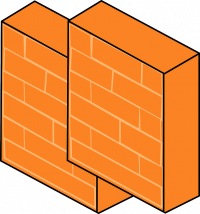
Host Firewall Installation and Configuration
The wiki page provides recommendations for host firewall settings and testing. It suggests installing a host firewall, filtering ports, using a NAT router, and performing port scans to ensure security.
Introduction
[edit]It is recommended to use a simple host firewall and deny any incoming connections on all ports. gufw![]()
provides a simple graphical user interface for the Uncomplicated Firewall
![]()
program. [1] It is easy to perform common tasks like blocking or allowing P2P, individual, or pre-configured ports.
https://forums.kicksecure.com/t/kicksecure-firewall/378![]()
Essential
[edit]How-to: Install and Configure a Firewall
[edit]The following steps install gufw on a Kicksecure or Debian (based) host![]()
.
1. Install gufw.
sudo apt update && sudo apt install gufw
2. Start gufw.
gufw
3. Press Unlock. Enter the password.
4. Press Enabled. [2]
5. Check the settings.
By default, the settings should be Incoming: Deny and Outgoing: Allow.
Although not recommended, it is possible to add special firewall rules, use pre-configured options for common programs and services, or set other advanced options in gufw by following this guide![]()
.
Advanced Users
[edit]Dedicated Connection
[edit]If possible, it is safer to avoid sharing the network (LAN, Wi-Fi, hotspot) with other potentially compromised machines.
Filtering Ports
[edit]From time to time a user asks which incoming/outgoing ports are required by Kicksecure. The answer is:
- Incoming:
none. - Outgoing:
all.
Note: Kicksecure itself does not open any ports. Users are advised to close all ports on the host as outlined in the Host Firewall Essentials entry.
See also: Ports
NAT Router
[edit]Being behind an ordinary NAT router might provide a marginal layer of extra security. In all cases, it is recommended to purchase a commercial-grade router and avoid cheap models, since they are often less-secure.
It is also suggested to review the entire Router and Local Area Network Security chapter, particularly:
- Recommended Router Settings.
- Advanced users: Flash the router with an open-source GNU/Linux distribution for better security, control and functionality.
Port Scan
[edit]Using an Internet-based port scanner service![]()
to test the local LAN's router/firewall is a sensible idea. Users must carefully research and find a legitimate service, since many companies only want to sell a product and will purposefully present false positives. A better alternative is to scan the local LAN with a port scanning application from an external IP address. To scan the home IP address, users can either login remotely (SSH) via an external machine, or proxy through an external IP address. Detailed instructions on accomplishing that are beyond the scope of this document.
A special case is presented by users who share a LAN with other PCs (a stand-alone machine is not used). In this instance, the port scanning/testing service or a port scan application from an external IP address will actually only scan the local LAN's router/firewall and not the actual host's PC. If the latter is mis-configured, then the user could be susceptible to attacks from other machines within the LAN which sit behind the router, and a false sense of security could be the result.
For example, if the user shares the LAN with flatmates who are not so sophisticated in computer security, then those foreign machines should be regarded as potentially malicious. There is every possibility they may have been infected with a botnet already or other harmful programs. Therefore, the user cannot trust the output of a port scan application running on their machine. If there is no spare machine for testing, then foreign computers on the LAN can be booted from a live CD, and the user can scan their personal machine with a port scan application. Details on how to accomplish that task are also outside the scope of this document.
Footnotes
[edit]

We believe security software like Kicksecure needs to remain Open Source and independent. Would you help sustain and grow the project? Learn more about our 13 year success story and maybe DONATE!











