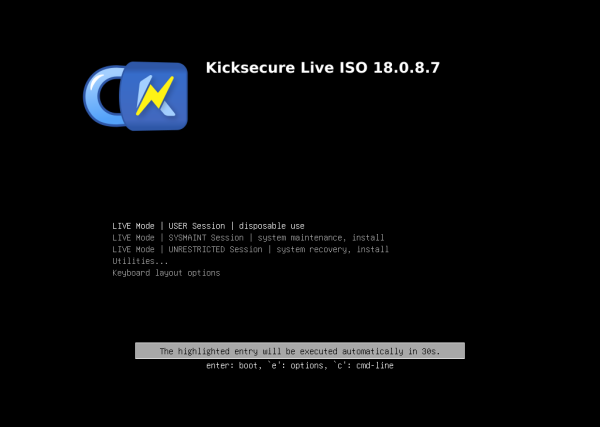ISO Live Mode for Kicksecure
Kicksecure can be booted in ISO Live Mode.
ISO Live Mode is like using a temporary computer session. Nothing you do is saved after you shut it down. It’s similar to using private or incognito mode in a browser, but for the entire operating system.
This mode is useful for trying out Kicksecure without making permanent changes. It helps preserve privacy and security, as all data, files, and settings are discarded on shutdown. It’s also helpful for testing the system before installation.
When booting from the ISO, the system will always default to ISO live mode, meaning changes will not be saved.
Figure: Kicksecure ISO Live Mode showing GRUB bootloader
After booting from the ISO, the user can install Kicksecure to a hard drive or install it on another USB drive. After installation, the user can choose between Persistent Mode and (grub-live) Live Mode.

We believe security software like Kicksecure needs to remain Open Source and independent. Would you help sustain and grow the project? Learn more about our 13 year success story and maybe DONATE!