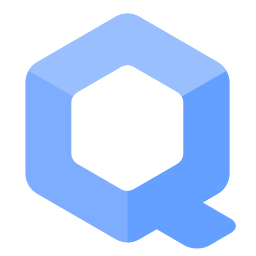Linux Kernel Runtime Guard (LKRG) in Qubes OS Debian or Kicksecure for Qubes VMs
HowTo: Install LKRG in Qubes Debian or Kicksecure-Qubes Template
Deprecated for now, see LKRG deprecation in Kicksecure.
Linux Kernel Runtime Guard (LKRG) protects the kernel. It provides security through diversity and has a similar effect to running an uncommon operating system (kernel). [1]
LKRG renders whole classes of kernel exploits ineffective, while making other exploits less reliable and more difficult to write; see features and security. LKRG was developed by a security professional with reviews undertaken by other high profile security professionals; see authorship. For further information, refer to the main LKRG entry.
The instructions below explain how to install LKRG in ![]() Qubes Debian-based VMs. Most users will want to apply these instructions in the Qubes Debian Template.
Qubes Debian-based VMs. Most users will want to apply these instructions in the Qubes Debian Template.
![]() Kicksecure-Qubes is supported as well, but in that case the steps to add the signing key and repository should be skipped because they are already present in Kicksecure-Qubes.
Kicksecure-Qubes is supported as well, but in that case the steps to add the signing key and repository should be skipped because they are already present in Kicksecure-Qubes.
For all other platforms ![]() , see LKRG.
, see LKRG.
Qubes VM Kernel
[edit]Since LKRG is a kernel module, it is required (and advisable) to reconfigure the VM to use a Qubes VM kernel. [2]
Any issues with Qubes VM kernel should not be confused with LKRG. Otherwise, LKRG could be falsely suspected of causing unrelated issues, which wastes time in successfully completing the configuration.
- Follow the Qubes OS Installing kernel in Debian VM

instructions.
- Ensure the Qubes VM kernel is functional before proceeding -- Qubes VM kernel issues should be raised at Qubes support

and not in Kicksecure forums. [3] [4]
- Reboot dom0 with Qubes VM kernel. This is because Qubes VM kernel might break unrelated things such as the USB VM. [5]
- Once the Qubes VM kernel is functional, proceed with the following instructions.
Add Repository
[edit]There are two different options to enable the Kicksecure APT repository. Choose one. [6]
NOTE: extrepo is currently unavailable for enabling the kicksecure repository.
1 Install package extrepo.
sudo apt install extrepo
2 Open file /etc/extrepo/config.yaml in an editor with administrative ("root") rights.
1 Select your platform.
2 Notes.
- Sudoedit guidance: See Open File with Root Rights for details on why using
sudoeditimproves security and how to use it. - Editor requirement: Close Featherpad (or the chosen text editor) before running the
sudoeditcommand.
3 Open the file with root rights.
sudoedit /etc/extrepo/config.yaml
2 Notes.
- Sudoedit guidance: See Open File with Root Rights for details on why using
sudoeditimproves security and how to use it. - Editor requirement: Close Featherpad (or the chosen text editor) before running the
sudoeditcommand. - Template requirement: When using Kicksecure-Qubes, this must be done inside the Template.
3 Open the file with root rights.
sudoedit /etc/extrepo/config.yaml
4 Notes.
- Shut down Template: After applying this change, shut down the Template.
- Restart App Qubes: All App Qubes based on the Template need to be restarted if they were already running.
- Qubes persistence: See also Qubes Persistence
- General procedure: This is a general procedure required for Qubes and is unspecific to Kicksecure-Qubes.
2 Notes.
- Example only: This is just an example. Other tools could achieve the same goal.
- Troubleshooting and alternatives: If this example does not work for you, or if you are not using Kicksecure, please refer to Open File with Root Rights.
3 Open the file with root rights.
sudoedit /etc/extrepo/config.yaml
3 Paste at the end.
- contrib - non-free
2 Enable the stable kicksecure APT repository. (See footnote for other options.) [8]
3 Advanced options.
For advanced options such as clearnet over Tor or onion. [9]
Please press expand on the right side.
Optional.
Install apt-transport-tor.
Install package(s) apt-transport-tor following these instructions:
1 Platform specific notice.
- Kicksecure: No special notice.
- Kicksecure-Qubes: In Template.
2 Update the package lists and upgrade the system.
sudo apt update && sudo apt full-upgrade
3 Install the apt-transport-tor package(s).
Using apt command line --no-install-recommends option is in most cases optional.
sudo apt install --no-install-recommends apt-transport-tor
4 Platform specific notice.
- Kicksecure: No special notice.
- Kicksecure-Qubes: Shut down Template and restart App Qubes based on it as per Qubes Template Modification.
5 Done.
The procedure of installing package(s) apt-transport-tor is complete.
Find out the filename.
ls -la /etc/apt/sources.list.d/extrepo_*
Note: The filename will be different if using a repository other than the stable repository such as the testers repository.
Open file /etc/apt/sources.list.d/extrepo_kicksecure.sources in an editor with administrative ("root") rights.
1 Select your platform.
2 Notes.
- Sudoedit guidance: See Open File with Root Rights for details on why using
sudoeditimproves security and how to use it. - Editor requirement: Close Featherpad (or the chosen text editor) before running the
sudoeditcommand.
3 Open the file with root rights.
sudoedit /etc/apt/sources.list.d/extrepo_kicksecure.sources
2 Notes.
- Sudoedit guidance: See Open File with Root Rights for details on why using
sudoeditimproves security and how to use it. - Editor requirement: Close Featherpad (or the chosen text editor) before running the
sudoeditcommand. - Template requirement: When using Kicksecure-Qubes, this must be done inside the Template.
3 Open the file with root rights.
sudoedit /etc/apt/sources.list.d/extrepo_kicksecure.sources
4 Notes.
- Shut down Template: After applying this change, shut down the Template.
- Restart App Qubes: All App Qubes based on the Template need to be restarted if they were already running.
- Qubes persistence: See also Qubes Persistence
- General procedure: This is a general procedure required for Qubes and is unspecific to Kicksecure-Qubes.
2 Notes.
- Example only: This is just an example. Other tools could achieve the same goal.
- Troubleshooting and alternatives: If this example does not work for you, or if you are not using Kicksecure, please refer to Open File with Root Rights.
3 Open the file with root rights.
sudoedit /etc/apt/sources.list.d/extrepo_kicksecure.sources
Choose either option A) or B).
- A) Clearnet over Tor Repository: To enable clearnet over Tor,
tor+needs to be prepended in front ofhttps. In other words, look for Uris: https and replace it with Uris: tor+https . - B) Onion Repository: To enable onion, look for the line starting with
Uris:. Delete the whole line. Or comment it out by adding a hash ("#") in front of it. Then add a new line: Uris: tor+http://deb.w5j6stm77zs6652pgsij4awcjeel3eco7kvipheu6mtr623eyyehj4yd.onion
4 Done.
The Kicksecure APT repository has been enabled.[10]
Add Signing Key
Complete the following steps to add the Kicksecure Signing Key to the system's APT keyring.
Open a terminal.
1 Package curl needs to be installed.
Install package(s) curl following these instructions:
1 Platform specific notice.
- Kicksecure: No special notice.
- Kicksecure-Qubes: In Template.
2 Update the package lists and upgrade the system.
sudo apt update && sudo apt full-upgrade
3 Install the curl package(s).
Using apt command line --no-install-recommends option is in most cases optional.
sudo apt install --no-install-recommends curl
4 Platform specific notice.
- Kicksecure: No special notice.
- Kicksecure-Qubes: Shut down Template and restart App Qubes based on it as per Qubes Template Modification.
5 Done.
The procedure of installing package(s) curl is complete.
2 Download Kicksecure Signing Key. [11]
Choose your operating system.
If you are using Debian, run.
Choose TLS or onion.TLS (Debian)
TLS.
sudo curl --tlsv1.3 --output /usr/share/keyrings/derivative.asc --url https://www.kicksecure.com/keys/derivative.asc
If you are using a Qubes Debian Template, run.
Choose TLS or onion.TLS (Qubes)
TLS.
sudo http_proxy=http://127.0.0.1:8082 https_proxy=http://127.0.0.1:8082 curl --tlsv1.3 --output /usr/share/keyrings/derivative.asc --url https://www.kicksecure.com/keys/derivative.asc
3 Signing key verification.
Optional. Recommended for Advanced Users only. If you have a good understanding of Verifying Software Signatures you can check the Kicksecure Signing Key for additional security.
4 Done.
The procedure of adding the Kicksecure signing key is now complete.
Add Repository
Add the Kicksecure APT Repository.
Choose exactly one option: Option A, Option B OR Option C.
Option A: Add the Kicksecure Onion repository.
This option configures APT to access the Kicksecure repository via an onion service for maximum network anonymity.
To add the Kicksecure repository over Onion, first install apt-transport-tor and tor from the Debian repository.
sudo apt install apt-transport-tor tor
Add the Kicksecure APT repository for the default Kicksecure setup using Debian stable. At the time of writing, this was trixie.
echo "Types: deb URIs: tor+http://deb.w5j6stm77zs6652pgsij4awcjeel3eco7kvipheu6mtr623eyyehj4yd.onion Suites: trixie Components: main contrib non-free Enabled: yes Signed-By: /usr/share/keyrings/derivative.asc" | sudo tee /etc/apt/sources.list.d/derivative.sources
Option B: Add the Kicksecure clearnet repository via Tor.
This option accesses the clearnet repository but routes all traffic through Tor.
To add the Kicksecure repository over torified clearnet, install apt-transport-tor from the Debian repository.
sudo apt install apt-transport-tor
Add the Kicksecure APT repository for the default Kicksecure setup using Debian stable. At the time of writing, this was trixie.
echo "Types: deb URIs: tor+https://deb.kicksecure.com Suites: trixie Components: main contrib non-free Enabled: yes Signed-By: /usr/share/keyrings/derivative.asc" | sudo tee /etc/apt/sources.list.d/derivative.sources
Option C: Add the Kicksecure clearnet repository over clearnet.
This option uses a direct clearnet connection without Tor.
Note: When later using the Kicksecure repository tool, this configuration will be upgraded to "Clearnet Rep. via Tor", unless noted otherwise. [12]
To add the Kicksecure repository over clearnet, add the Kicksecure APT repository for the default Kicksecure setup using Debian stable. At the time of writing, this was trixie.
echo "Types: deb URIs: https://deb.kicksecure.com Suites: trixie Components: main contrib non-free Enabled: yes Signed-By: /usr/share/keyrings/derivative.asc" | sudo tee /etc/apt/sources.list.d/derivative.sources
The procedure for adding the Kicksecure APT repository is now complete.
Install LKRG
[edit]Install LKRG.
Install package(s) lkrg-dkms linux-headers-amd64 following these instructions:
1 Platform specific notice.
- Kicksecure: No special notice.
- Kicksecure-Qubes: In Template.
2 Update the package lists and upgrade the system.
sudo apt update && sudo apt full-upgrade
3 Install the lkrg-dkms linux-headers-amd64 package(s).
Using apt command line --no-install-recommends option is in most cases optional.
sudo apt install --no-install-recommends lkrg-dkms linux-headers-amd64
4 Platform specific notice.
- Kicksecure: No special notice.
- Kicksecure-Qubes: Shut down Template and restart App Qubes based on it as per Qubes Template Modification.
5 Done.
The procedure of installing package(s) lkrg-dkms linux-headers-amd64 is complete.
The LKRG installation procedure is complete. Interested users can learn more, consider additional hardening and so on; see here for further information.
Credits and Source Code
[edit]The original![]()
source software is maintained by Adam "pi3" Zabrocki. See also: LKRG authorship.
This website with Qubes instructions and LKRG Debian Package Website is the software fork![]()
homepage for LKRG, with a focus on easy installation, added user documentation, and integration with Kicksecure, Debian, Whonix and other distributions. The software fork source code can be found here
![]()
.
References
[edit]Qubes ticket: make Linux Kernel Runtime Guard (LKRG) easily avaialble in Qubes![]()
- ↑
https://lkrg.org/

- ↑
cannot compile LKRG (Linux Kernel Runtime Guard) with Qubes dom0 kernel / broken gcc plugins structleak_plugin.so latent_entropy_plugin.so

This probably occurs due to this recently closed issue which has only filtered through to Qubes OS master branches, but not the stable branches: kernel-devel package have broken gcc plugin

. The dom0 kernel compilation bug might be fixed after upgrades. It is unclear if it would then be advisable to use dom0 kernel.
- ↑ https://forums.whonix.org/t/what-to-post-in-this-qubes-whonix-forum-and-what-not/2275

- ↑
Qubes feature request: Simplify and promote using in-vm kernel

- ↑ As experienced firsthand by Kicksecure developer Patrick Schleizer.
- ↑
extrepovs manual:- Usability:
- There are some detail usability differences. Using onion connection might be easier with manual method until Kicksecure gets ported to Debian
13/trixiebecauseextrepomight get onion support then. - Apart from that,
extrepo's usability seems generally better.
- There are some detail usability differences. Using onion connection might be easier with manual method until Kicksecure gets ported to Debian
- Security:
- A detailed comparative research of both methods is unavailable.
- If usability is considered a security feature, then
extrepomight be considered more secure. This is because users do not have to learn as much about Verifying Software Signatures, OpenPGP, its many Software Signature Verification Usability Issues. Debian which is already trusted by the user providing a trust path to the Kicksecure signing key. Manual key fingerprint verification not required. - The
extrepoproject is a huge amount of work adding all the signing keys for many different projects. The code for securely downloading a signing key in the Python is not among the most difficult programming tasks to get correct. Compared withcurl(written in C), it might be more secure.
- Keeping support for manual method:
- Removal of the manual method is not planned. Since already written, the maintenance effort for that very part of documentation is low. In case
extreposigning key is outdated, get deprecated, it's easy to switch back to manual method.
- Removal of the manual method is not planned. Since already written, the maintenance effort for that very part of documentation is low. In case
- Usability:
- ↑
The following comments in that file...
# - contrib # - non-free
...could be deleted, but that is completely optional.
- ↑
stable-proposed-updatesrepository: sudo extrepo enable kicksecure_proposedtestersrepository: sudo extrepo enable kicksecure_testersdevelopersrepository: sudo extrepo enable kicksecure_developers - ↑
extrepo feature request: extrepo apt-transport-tor and onion support

- ↑
forum discussion: extrepo - safely adding repos

- ↑
See Secure Downloads to understand why
curland the parameters--tlsv1.3are used instead ofwget.
Placing an additional signing key into folder/usr/share/keyringsby itself alone has no impact on security as this folder is not automatically used by Debian's APT by default. Only when an APT sources list configuration file points to folder/usr/share/keyringsusing thesigned-bykeyword the signing key will be actually used. Therefore deleting keys in/usr/share/keyringsis optional if intending to disable an APT repository. See also APT Signing Key Folders. - ↑
Unless using
repository-dist --transport plain-tls. See alsoman repository-dist.

We believe security software like Kicksecure needs to remain Open Source and independent. Would you help sustain and grow the project? Learn more about our 13 year success story and maybe DONATE!