Use Session Private Messenger Chat with Kicksecure
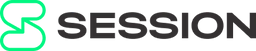
Session Private Messenger LogoHow-To: Use Session Private Messenger with Kicksecure.
Introduction
[edit]Session Private Messenger Security
[edit]- session private messenger does not consider supply chain attacks yet? #2321

- security: NPM found 91 vulnerabilities #2322

- Full discussion and more tickets can be found here

.
- Does not have PFS (Perfect Forward Secrecy).
A detailed blog post on why Session removed PFS (Perfect Forward Secrecy), and what that means for users can be found here
.A Response to Recent Claims About Session's Security Architecture
Install the Session Desktop Client
[edit]- Kicksecure: Perform these steps inside Kicksecure.
- Kicksecure for Qubes: Perform these steps inside Qubes
kicksecure-18Template.
1 Add the Session GPG key to the APT keyrings. [1]
To add the signing key, follow steps 1 to 4.
1 Securely download the key.
Select your platform.
Kicksecure
If you are using Kicksecure (kicksecure), run.
scurl https://deb.loki.network/pub.gpg --output loki.gpg
2 Display the key's fingerprint.
Optional for better security. If you are interested, click on Expand on the right.
gpg --keyid-format long --import --import-options show-only --with-fingerprint loki.gpg
Verify the output.
- Digital signatures are a tool enhancing download security. They are commonly used across the internet and nothing special to worry about.
- Optional, not required: Digital signatures are optional and not mandatory for using Kicksecure, but an extra security measure for advanced users. If you've never used them before, it might be overwhelming to look into them at this stage. Just ignore them for now.
- Learn more: Curious? If you are interested in becoming more familiar with advanced computer security concepts, you can learn more about digital signatures here: Verifying Software Signatures
The most important check is confirming the key fingerprint exactly matches the output below. [5]
Key fingerprint = 6636 1D8E 3C96 E41C 6DCB 7051 C499 2CE7 A88D 4262 [6]
3 Copy the signing key to the APT keyring folder. [7]
sudo cp loki.gpg /usr/share/keyrings/loki.gpg
4 Adjust permissions on the signing key. [8]
sudo chmod 0644 /usr/share/keyrings/loki.gpg
2 Add the Session third-party APT repository. [9]
echo 'Types: deb URIs: tor+https://deb.loki.network Suites: trixie Components: main Enabled: yes Signed-By: /usr/share/keyrings/loki.gpg' | sudo tee /etc/apt/sources.list.d/loki.sources
3 Install Session.
Install package(s) session-desktop following these instructions:
1 Platform specific notice.
- Kicksecure: No special notice.
- Kicksecure-Qubes: In Template.
2 Update the package lists and upgrade the system.
sudo apt update && sudo apt full-upgrade
3 Install the session-desktop package(s).
Using apt command line --no-install-recommends option is in most cases optional.
sudo apt install --no-install-recommends session-desktop
4 Platform specific notice.
- Kicksecure: No special notice.
- Kicksecure-Qubes: Shut down Template and restart App Qubes based on it as per Qubes Template Modification.
5 Done.
The procedure of installing package(s) session-desktop is complete.
4 Done.
The process of installing Session is complete.
5 Note.
- Kicksecure: No extra steps required.
- Kicksecure-Qubes: Shutdown
kicksecure-18Template. Restart Kicksecure (kicksecureApp Qube).
Usage
[edit]session-desktop
Footnotes
[edit]- ↑
https://github.com/oxen-io/session-desktop/issues/1397#issuecomment-754945698

- ↑
Using Qubes UpdatesProxy (
http://127.0.0.1:8082/) because Qubes Templates are non-networked by Qubes default and therefore require UpdatesProxy for connectivity. (APT in Qubes Templates is configured to use UpdatesProxy by Qubes default.)
- ↑
Even more secure would be to download the key Disposable and then
qvm-copy
it to the Qubes Template because this would avoid
curl's attack surface but this would also result in even more complicated instructions. - ↑
Even more secure would be to display the key in another Disposable because this would protect the Template from
curl's andgpg's attack surface but this would also result in even more complicated instructions. - ↑ Minor changes in the output such as new uids (email addresses) or newer expiration dates are inconsequential.
- ↑
publish OpenPGP / gpg fingerprint of APT signing key #2309

gpg fingerprint of APT signing key has finally been published by KeeJef

6636 1D8E 3C96 E41C 6DCB 7051 C499 2CE7 A88D 4262
- ↑
https://forums.whonix.org/t/apt-repository-signing-keys-per-apt-sources-list-signed-by/12302

- ↑
This is necessary because the umask set in Kicksecure will result to the file permissions of the copied file being set to
0640, which will prevent them from being read by non-root users. - ↑
See this for a comment why
tor+is useful even inside Kicksecure.

We believe security software like Kicksecure needs to remain Open Source and independent. Would you help sustain and grow the project? Learn more about our 13 year success story and maybe DONATE!











