Install Newer Versions of VirtualBox
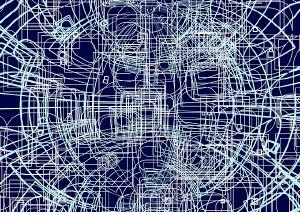
This wiki page documents how to install different versions of VirtualBox from sources other than the default repositories, such as Debian unstable or directly from the developers of VirtualBox (Oracle) software package repository or virtualbox.org website.
Security Considerations
[edit]If using Kicksecure inside a virtual machine (VM), the virtualization platform is an essential component of a secure Kicksecure system. A vulnerable virtualizer may provide opportunities for attackers to perform a breakout from a virtual machine, thereby undoing the security-by-isolation features that Kicksecure provides. The decision to install an alternative virtualizer should not be taken lightly.
The two methods described below to install VirtualBox are safer than downloading, verifying, and installing binaries manually.
See also recommended VirtualBox version.
Newer VirtualBox Version
[edit]
Select the installation source.
Install from VirtualBox.org
The latest Oracle VirtualBox package information can be found here![]()
.
Optional: To find out which version is available from the VirtualBox.org APT Repository, please press Learn More on the right side.
The user could investigate the following links:
- It is useful to start investigation at the "base link": https://download.virtualbox.org/virtualbox/debian

- Other more specific "hot links" at the time of writing:
Select virtualbox.org repository or virtualbox.org website.
Install from VirtualBox.org Repository
1 Adding the VirtualBox.org APT repository.
Choose either: A, B OR C.
A: Use VirtualBox Installer by Kicksecure Developers
2 Learn more about and acquire the VirtualBox Installer by Kicksecure Developers.
3 Run it with the option --oracle-repo.
This will result in the installation of VirtualBox from the Oracle (VirtualBox.org) repository.
bash ./virtualbox-installer-cli --oracle-repo
4 Review the output of the VirtualBox Installer.
5 VirtualBox installation is complete.
6 Move on to step C below.
B: Use extrepo to add VirtualBox.org APT Repository
1 extrepo
Install package(s) extrepo following these instructions:
1 Platform specific notice.
- Kicksecure: No special notice.
- Kicksecure-Qubes: In Template.
2 Update the package lists and upgrade the system.
sudo apt update && sudo apt full-upgrade
3 Install the extrepo package(s).
Using apt command line --no-install-recommends option is in most cases optional.
sudo apt install --no-install-recommends extrepo
4 Platform specific notice.
- Kicksecure: No special notice.
- Kicksecure-Qubes: Shut down Template and restart App Qubes based on it as per Qubes Template Modification.
5 Done.
The procedure of installing package(s) extrepo is complete.
2 Open file /etc/extrepo/config.yaml in an editor with administrative ("root") rights.
1 Select your platform.
2 Notes.
- Sudoedit guidance: See Open File with Root Rights for details on why using
sudoeditimproves security and how to use it. - Editor requirement: Close Featherpad (or the chosen text editor) before running the
sudoeditcommand.
3 Open the file with root rights.
sudoedit /etc/extrepo/config.yaml
2 Notes.
- Sudoedit guidance: See Open File with Root Rights for details on why using
sudoeditimproves security and how to use it. - Editor requirement: Close Featherpad (or the chosen text editor) before running the
sudoeditcommand. - Template requirement: When using Kicksecure-Qubes, this must be done inside the Template.
3 Open the file with root rights.
sudoedit /etc/extrepo/config.yaml
4 Notes.
- Shut down Template: After applying this change, shut down the Template.
- Restart App Qubes: All App Qubes based on the Template need to be restarted if they were already running.
- Qubes persistence: See also Qubes Persistence
- General procedure: This is a general procedure required for Qubes and is unspecific to Kicksecure-Qubes.
2 Notes.
- Example only: This is just an example. Other tools could achieve the same goal.
- Troubleshooting and alternatives: If this example does not work for you, or if you are not using Kicksecure, please refer to Open File with Root Rights.
3 Open the file with root rights.
sudoedit /etc/extrepo/config.yaml
3 Paste at the end.
- contrib - non-free
4 Save and exit.
5 Use extrepo to enable the VirtualBox.org APT repository.
sudo extrepo enable virtualbox
If everything goes well, extrepo will just print some empty lines.
6 Done.
Adding the VirtualBox.org APT repository is complete.
C: Manually add VirtualBox.org APT Repository
1 Add the Oracle APT sources list.
Make sure to change trixie to the current name of your stable distribution.
echo "Types: deb URIs: https://download.virtualbox.org/virtualbox/debian Suites: $(lsb_release -sc) Components: contrib Enabled: yes Signed-By: /usr/share/keyrings/virtualbox-archive-keyring.asc" | sudo tee /etc/apt/sources.list.d/virtualbox.sources
2 Add Oracle's signing key to the APT keyring.
1 Securely download the key.
curl --tlsv1.3 --remote-name --tlsv1.2 https://www.virtualbox.org/download/oracle_vbox_2016.asc
2 Display the key's fingerprint.
gpg --keyid-format long --import --import-options show-only --with-fingerprint oracle_vbox_2016.asc
3 Verify the fingerprint.
The most important check is confirming the key fingerprint exactly matches the output below.
Key fingerprint = B9F8 D658 297A F3EF C18D 5CDF A2F6 83C5 2980 AECF
4 Add the signing key.
sudo cp oracle_vbox_2016.asc /usr/share/keyrings/virtualbox-archive-keyring.asc
5 Adjust file permissions. [2]
sudo chmod o+r /usr/share/keyrings/virtualbox-archive-keyring.asc
6 Done.
The key has been added to the keyring.
Install from the VirtualBox.org Website
Using a link from the virtualbox.org website, quote:
Please choose the appropriate package for your Linux distribution.
Debian 12
from the virtualbox.org website is discouraged. This is because digital signature verification is not possible because virtualbox.org does not provide signatures for direct VirtualBox package downloads.
- Digital signatures are a tool enhancing download security. They are commonly used across the internet and nothing special to worry about.
- Optional, not required: Digital signatures are optional and not mandatory for using Kicksecure, but an extra security measure for advanced users. If you've never used them before, it might be overwhelming to look into them at this stage. Just ignore them for now.
- Learn more: Curious? If you are interested in becoming more familiar with advanced computer security concepts, you can learn more about digital signatures here: Verifying Software Signatures
This is therefore undocumented.
Continue VirtualBox installation depending on the option chosen above.
- A: Do not press Learn More. Skip to Step C below.
- B and C: Needed. Press Learn More on the right side.
2 Update and install VirtualBox.
A Update the package lists.
sudo apt update
B Install VirtualBox and Linux Kernel Headers, which are dependencies.
sudo apt install virtualbox-7.2 linux-headers-$(uname -r)
C Update VirtualBox guest additions.
Note: After upgrading the VirtualBox host version, this might cause issues with guest VMs, such as broken VM size adjustment (full screen), [3] unless the VirtualBox guest additions are also upgraded inside your virtual machine.
As of January 2026, this issue has not been observed. However, if it occurs, you may try Migration to Oracle Style VirtualBox Guest Additions.
D Done.
Installation of VirtualBox from the VirtualBox.org Repository is complete.
Install VirtualBox from Debian Unstable
Footnotes
[edit]- ↑
The following comments in that file...
# - contrib # - non-free
...could be deleted, but that is completely optional.
- ↑ This is due to umask).
- ↑
Problems after upgrading Kicksecure - cannot full size Kicksecure screen

- ↑
As of Debian
buster, this was not possible due to dependencies such asglibcbeing too new. This caused numerous updated dependencies from Debian unstable to be pulled in and mixed with Debian stable, often leading to significant issues, including system instability. - ↑ This method is discouraged because its feasibility is unknown and it can cause system instability.

We believe security software like Kicksecure needs to remain Open Source and independent. Would you help sustain and grow the project? Learn more about our 13 year success story and maybe DONATE!











